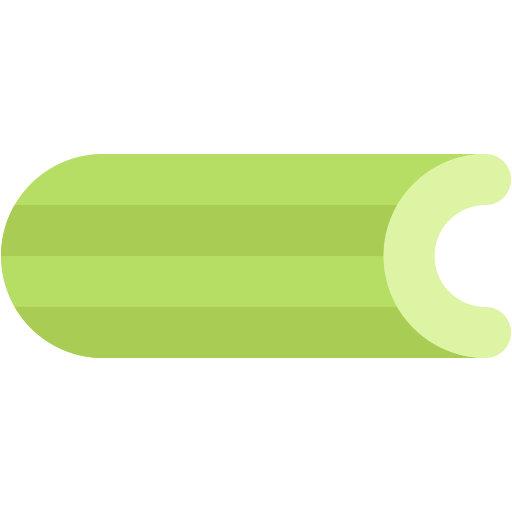This document describes the current stable version of Celery (4.2). For development docs, go here.
Application¶
The Celery library must be instantiated before use, this instance is called an application (or app for short).
The application is thread-safe so that multiple Celery applications with different configurations, components, and tasks can co-exist in the same process space.
Let’s create one now:
>>> from celery import Celery
>>> app = Celery()
>>> app
<Celery __main__:0x100469fd0>
The last line shows the textual representation of the application:
including the name of the app class (Celery), the name of the
current main module (__main__), and the memory address of the object
(0x100469fd0).
Main Name¶
Only one of these is important, and that’s the main module name. Let’s look at why that is.
When you send a task message in Celery, that message won’t contain any source code, but only the name of the task you want to execute. This works similarly to how host names work on the internet: every worker maintains a mapping of task names to their actual functions, called the task registry.
Whenever you define a task, that task will also be added to the local registry:
>>> @app.task
... def add(x, y):
... return x + y
>>> add
<@task: __main__.add>
>>> add.name
__main__.add
>>> app.tasks['__main__.add']
<@task: __main__.add>
and there you see that __main__ again; whenever Celery isn’t able
to detect what module the function belongs to, it uses the main module
name to generate the beginning of the task name.
This is only a problem in a limited set of use cases:
- If the module that the task is defined in is run as a program.
- If the application is created in the Python shell (REPL).
For example here, where the tasks module is also used to start a worker
with app.worker_main():
tasks.py:
from celery import Celery
app = Celery()
@app.task
def add(x, y): return x + y
if __name__ == '__main__':
app.worker_main()
When this module is executed the tasks will be named starting with “__main__”,
but when the module is imported by another process, say to call a task,
the tasks will be named starting with “tasks” (the real name of the module):
>>> from tasks import add
>>> add.name
tasks.add
You can specify another name for the main module:
>>> app = Celery('tasks')
>>> app.main
'tasks'
>>> @app.task
... def add(x, y):
... return x + y
>>> add.name
tasks.add
See also
Configuration¶
There are several options you can set that’ll change how Celery works. These options can be set directly on the app instance, or you can use a dedicated configuration module.
The configuration is available as app.conf:
>>> app.conf.timezone
'Europe/London'
where you can also set configuration values directly:
>>> app.conf.enable_utc = True
or update several keys at once by using the update method:
>>> app.conf.update(
... enable_utc=True,
... timezone='Europe/London',
...)
The configuration object consists of multiple dictionaries that are consulted in order:
- Changes made at run-time.
- The configuration module (if any)
- The default configuration (
celery.app.defaults).
You can even add new default sources by using the app.add_defaults()
method.
See also
Go to the Configuration reference for a complete listing of all the available settings, and their default values.
config_from_object¶
The app.config_from_object() method loads configuration
from a configuration object.
This can be a configuration module, or any object with configuration attributes.
Note that any configuration that was previously set will be reset when
config_from_object() is called. If you want to set additional
configuration you should do so after.
Example 1: Using the name of a module¶
The app.config_from_object() method can take the fully qualified
name of a Python module, or even the name of a Python attribute,
for example: "celeryconfig", "myproj.config.celery", or
"myproj.config:CeleryConfig":
from celery import Celery
app = Celery()
app.config_from_object('celeryconfig')
The celeryconfig module may then look like this:
celeryconfig.py:
enable_utc = True
timezone = 'Europe/London'
and the app will be able to use it as long as import celeryconfig is
possible.
Example 2: Passing an actual module object¶
You can also pass an already imported module object, but this isn’t always recommended.
Tip
Using the name of a module is recommended as this means the module does not need to be serialized when the prefork pool is used. If you’re experiencing configuration problems or pickle errors then please try using the name of a module instead.
import celeryconfig
from celery import Celery
app = Celery()
app.config_from_object(celeryconfig)
Example 3: Using a configuration class/object¶
from celery import Celery
app = Celery()
class Config:
enable_utc = True
timezone = 'Europe/London'
app.config_from_object(Config)
# or using the fully qualified name of the object:
# app.config_from_object('module:Config')
config_from_envvar¶
The app.config_from_envvar() takes the configuration module name
from an environment variable
For example – to load configuration from a module specified in the
environment variable named CELERY_CONFIG_MODULE:
import os
from celery import Celery
#: Set default configuration module name
os.environ.setdefault('CELERY_CONFIG_MODULE', 'celeryconfig')
app = Celery()
app.config_from_envvar('CELERY_CONFIG_MODULE')
You can then specify the configuration module to use via the environment:
$ CELERY_CONFIG_MODULE="celeryconfig.prod" celery worker -l info
Censored configuration¶
If you ever want to print out the configuration, as debugging information or similar, you may also want to filter out sensitive information like passwords and API keys.
Celery comes with several utilities useful for presenting the configuration,
one is humanize():
>>> app.conf.humanize(with_defaults=False, censored=True)
This method returns the configuration as a tabulated string. This will
only contain changes to the configuration by default, but you can include the
built-in default keys and values by enabling the with_defaults argument.
If you instead want to work with the configuration as a dictionary, you
can use the table() method:
>>> app.conf.table(with_defaults=False, censored=True)
Please note that Celery won’t be able to remove all sensitive information, as it merely uses a regular expression to search for commonly named keys. If you add custom settings containing sensitive information you should name the keys using a name that Celery identifies as secret.
A configuration setting will be censored if the name contains any of these sub-strings:
API, TOKEN, KEY, SECRET, PASS, SIGNATURE, DATABASE
Laziness¶
The application instance is lazy, meaning it won’t be evaluated until it’s actually needed.
Creating a Celery instance will only do the following:
- Create a logical clock instance, used for events.
- Create the task registry.
- Set itself as the current app (but not if the
set_as_currentargument was disabled)- Call the
app.on_init()callback (does nothing by default).
The app.task() decorators don’t create the tasks at the point when
the task is defined, instead it’ll defer the creation
of the task to happen either when the task is used, or after the
application has been finalized,
This example shows how the task isn’t created until
you use the task, or access an attribute (in this case repr()):
>>> @app.task
>>> def add(x, y):
... return x + y
>>> type(add)
<class 'celery.local.PromiseProxy'>
>>> add.__evaluated__()
False
>>> add # <-- causes repr(add) to happen
<@task: __main__.add>
>>> add.__evaluated__()
True
Finalization of the app happens either explicitly by calling
app.finalize() – or implicitly by accessing the app.tasks
attribute.
Finalizing the object will:
Copy tasks that must be shared between apps
Tasks are shared by default, but if the
sharedargument to the task decorator is disabled, then the task will be private to the app it’s bound to.Evaluate all pending task decorators.
Make sure all tasks are bound to the current app.
Tasks are bound to an app so that they can read default values from the configuration.
The “default app”
Celery didn’t always have applications, it used to be that there was only a module-based API, and for backwards compatibility the old API is still there until the release of Celery 5.0.
Celery always creates a special app - the “default app”, and this is used if no custom application has been instantiated.
The celery.task module is there to accommodate the old API,
and shouldn’t be used if you use a custom app. You should
always use the methods on the app instance, not the module based API.
For example, the old Task base class enables many compatibility features where some may be incompatible with newer features, such as task methods:
from celery.task import Task # << OLD Task base class.
from celery import Task # << NEW base class.
The new base class is recommended even if you use the old module-based API.
Breaking the chain¶
While it’s possible to depend on the current app being set, the best practice is to always pass the app instance around to anything that needs it.
I call this the “app chain”, since it creates a chain of instances depending on the app being passed.
The following example is considered bad practice:
from celery import current_app
class Scheduler(object):
def run(self):
app = current_app
Instead it should take the app as an argument:
class Scheduler(object):
def __init__(self, app):
self.app = app
Internally Celery uses the celery.app.app_or_default() function
so that everything also works in the module-based compatibility API
from celery.app import app_or_default
class Scheduler(object):
def __init__(self, app=None):
self.app = app_or_default(app)
In development you can set the CELERY_TRACE_APP
environment variable to raise an exception if the app
chain breaks:
$ CELERY_TRACE_APP=1 celery worker -l info
Evolving the API
Celery has changed a lot in the 7 years since it was initially created.
For example, in the beginning it was possible to use any callable as a task:
def hello(to):
return 'hello {0}'.format(to)
>>> from celery.execute import apply_async
>>> apply_async(hello, ('world!',))
or you could also create a Task class to set
certain options, or override other behavior
from celery.task import Task
from celery.registry import tasks
class Hello(Task):
queue = 'hipri'
def run(self, to):
return 'hello {0}'.format(to)
tasks.register(Hello)
>>> Hello.delay('world!')
Later, it was decided that passing arbitrary call-able’s was an anti-pattern, since it makes it very hard to use serializers other than pickle, and the feature was removed in 2.0, replaced by task decorators:
from celery.task import task
@task(queue='hipri')
def hello(to):
return 'hello {0}'.format(to)
Abstract Tasks¶
All tasks created using the task() decorator
will inherit from the application’s base Task class.
You can specify a different base class using the base argument:
@app.task(base=OtherTask):
def add(x, y):
return x + y
To create a custom task class you should inherit from the neutral base
class: celery.Task.
from celery import Task
class DebugTask(Task):
def __call__(self, *args, **kwargs):
print('TASK STARTING: {0.name}[{0.request.id}]'.format(self))
return super(DebugTask, self).__call__(*args, **kwargs)
Tip
If you override the tasks __call__ method, then it’s very important
that you also call super so that the base call method can set up the
default request used when a task is called directly.
The neutral base class is special because it’s not bound to any specific app yet. Once a task is bound to an app it’ll read configuration to set default values, and so on.
To realize a base class you need to create a task using the app.task()
decorator:
@app.task(base=DebugTask)
def add(x, y):
return x + y
It’s even possible to change the default base class for an application
by changing its app.Task() attribute:
>>> from celery import Celery, Task
>>> app = Celery()
>>> class MyBaseTask(Task):
... queue = 'hipri'
>>> app.Task = MyBaseTask
>>> app.Task
<unbound MyBaseTask>
>>> @app.task
... def add(x, y):
... return x + y
>>> add
<@task: __main__.add>
>>> add.__class__.mro()
[<class add of <Celery __main__:0x1012b4410>>,
<unbound MyBaseTask>,
<unbound Task>,
<type 'object'>]