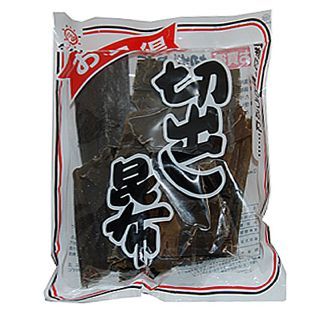This document describes the current stable version of Kombu (5.3). For development docs, go here.
Kombu - kombu¶
Messaging library for Python.
- kombu.enable_insecure_serializers(choices=<object object>)[source]¶
Enable serializers that are considered to be unsafe.
Note:¶
Will enable
pickle,yamlandmsgpackby default, but you can also specify a list of serializers (by name or content type) to enable.
- kombu.disable_insecure_serializers(allowed=<object object>)[source]¶
Disable untrusted serializers.
Will disable all serializers except
jsonor you can specify a list of deserializers to allow.Note:¶
Producers will still be able to serialize data in these formats, but consumers will not accept incoming data using the untrusted content types.
Connection¶
- class kombu.Connection(hostname='localhost', userid=None, password=None, virtual_host=None, port=None, insist=False, ssl=False, transport=None, connect_timeout=5, transport_options=None, login_method=None, uri_prefix=None, heartbeat=0, failover_strategy='round-robin', alternates=None, **kwargs)[source]¶
A connection to the broker.
Example:¶
>>> Connection('amqp://guest:guest@localhost:5672//') >>> Connection('amqp://foo;amqp://bar', ... failover_strategy='round-robin') >>> Connection('redis://', transport_options={ ... 'visibility_timeout': 3000, ... })
>>> import ssl >>> Connection('amqp://', login_method='EXTERNAL', ssl={ ... 'ca_certs': '/etc/pki/tls/certs/something.crt', ... 'keyfile': '/etc/something/system.key', ... 'certfile': '/etc/something/system.cert', ... 'cert_reqs': ssl.CERT_REQUIRED, ... })
Note:¶
SSL currently only works with the py-amqp, qpid and redis transports. For other transports you can use stunnel.
Arguments:¶
URL (str, Sequence): Broker URL, or a list of URLs.
Keyword Arguments:¶
- ssl (bool/dict): Use SSL to connect to the server.
Default is
False. May not be supported by the specified transport.
transport (Transport): Default transport if not specified in the URL. connect_timeout (float): Timeout in seconds for connecting to the
server. May not be supported by the specified transport.
- transport_options (Dict): A dict of additional connection arguments to
pass to alternate kombu channel implementations. Consult the transport documentation for available options.
- heartbeat (float): Heartbeat interval in int/float seconds.
Note that if heartbeats are enabled then the
heartbeat_check()method must be called regularly, around once per second.
Note:¶
The connection is established lazily when needed. If you need the connection to be established, then force it by calling
connect():>>> conn = Connection('amqp://') >>> conn.connect()
and always remember to close the connection:
>>> conn.release()
These options have been replaced by the URL argument, but are still supported for backwards compatibility:
- keyword hostname:
Host name/address. NOTE: You cannot specify both the URL argument and use the hostname keyword argument at the same time.
- keyword userid:
Default user name if not provided in the URL.
- keyword password:
Default password if not provided in the URL.
- keyword virtual_host:
Default virtual host if not provided in the URL.
- keyword port:
Default port if not provided in the URL.
Attributes
- hostname = None¶
- port = None¶
- userid = None¶
- password = None¶
- virtual_host = '/'¶
- ssl = None¶
- login_method = None¶
- failover_strategy = 'round-robin'¶
Strategy used to select new hosts when reconnecting after connection failure. One of “round-robin”, “shuffle” or any custom iterator constantly yielding new URLs to try.
- connect_timeout = 5¶
- heartbeat = None¶
Heartbeat value, currently only supported by the py-amqp transport.
- default_channel¶
Default channel.
Created upon access and closed when the connection is closed.
Note:¶
Can be used for automatic channel handling when you only need one channel, and also it is the channel implicitly used if a connection is passed instead of a channel, to functions that require a channel.
- connected¶
Return true if the connection has been established.
- recoverable_connection_errors¶
Recoverable connection errors.
List of connection related exceptions that can be recovered from, but where the connection must be closed and re-established first.
- recoverable_channel_errors¶
Recoverable channel errors.
List of channel related exceptions that can be automatically recovered from without re-establishing the connection.
- connection_errors¶
List of exceptions that may be raised by the connection.
- channel_errors¶
List of exceptions that may be raised by the channel.
- transport¶
- connection¶
The underlying connection object.
Warning:¶
This instance is transport specific, so do not depend on the interface of this object.
- uri_prefix = None¶
- declared_entities = None¶
The cache of declared entities is per connection, in case the server loses data.
- cycle = None¶
Iterator returning the next broker URL to try in the event of connection failure (initialized by
failover_strategy).
- host¶
The host as a host name/port pair separated by colon.
- manager¶
AMQP Management API.
Experimental manager that can be used to manage/monitor the broker instance.
Not available for all transports.
- supports_heartbeats¶
- is_evented¶
Methods
- as_uri(include_password=False, mask='**', getfields=operator.itemgetter('port', 'userid', 'password', 'virtual_host', 'transport')) str[source]¶
Convert connection parameters to URL form.
- drain_events(**kwargs)[source]¶
Wait for a single event from the server.
Arguments:¶
timeout (float): Timeout in seconds before we give up.
- raises socket.timeout:
if the timeout is exceeded.:
- autoretry(fun, channel=None, **ensure_options)[source]¶
Decorator for functions supporting a
channelkeyword argument.The resulting callable will retry calling the function if it raises connection or channel related errors. The return value will be a tuple of
(retval, last_created_channel).If a
channelis not provided, then one will be automatically acquired (remember to close it afterwards).Example:¶
>>> channel = connection.channel() >>> try: ... ret, channel = connection.autoretry( ... publish_messages, channel) ... finally: ... channel.close()
- ensure_connection(*args, **kwargs)[source]¶
Public interface of _ensure_connection for retro-compatibility.
Returns kombu.Connection instance.
- ensure(obj, fun, errback=None, max_retries=None, interval_start=1, interval_step=1, interval_max=1, on_revive=None, retry_errors=None)[source]¶
Ensure operation completes.
Regardless of any channel/connection errors occurring.
Retries by establishing the connection, and reapplying the function.
Arguments:¶
obj: The object to ensure an action on. fun (Callable): Method to apply.
- errback (Callable): Optional callback called each time the
connection can’t be established. Arguments provided are the exception raised and the interval that will be slept
(exc, interval).- max_retries (int): Maximum number of times to retry.
If this limit is exceeded the connection error will be re-raised.
- interval_start (float): The number of seconds we start
sleeping for.
- interval_step (float): How many seconds added to the interval
for each retry.
- interval_max (float): Maximum number of seconds to sleep between
each retry.
- on_revive (Callable): Optional callback called whenever
revival completes successfully
- retry_errors (tuple): Optional list of errors to retry on
regardless of the connection state.
Examples
>>> from kombu import Connection, Producer >>> conn = Connection('amqp://') >>> producer = Producer(conn)
>>> def errback(exc, interval): ... logger.error('Error: %r', exc, exc_info=1) ... logger.info('Retry in %s seconds.', interval)
>>> publish = conn.ensure(producer, producer.publish, ... errback=errback, max_retries=3) >>> publish({'hello': 'world'}, routing_key='dest')
- switch(conn_str)[source]¶
Switch connection parameters to use a new URL or hostname.
Note:¶
Does not reconnect!
Arguments:¶
conn_str (str): either a hostname or URL.
- heartbeat_check(rate=2)[source]¶
Check heartbeats.
Allow the transport to perform any periodic tasks required to make heartbeats work. This should be called approximately every second.
If the current transport does not support heartbeats then this is a noop operation.
Arguments:¶
- rate (int): Rate is how often the tick is called
compared to the actual heartbeat value. E.g. if the heartbeat is set to 3 seconds, and the tick is called every 3 / 2 seconds, then the rate is 2. This value is currently unused by any transports.
- maybe_close_channel(channel)[source]¶
Close given channel, but ignore connection and channel errors.
- close()¶
Close the connection (if open).
- Producer(channel=None, *args, **kwargs)[source]¶
Create new
kombu.Producerinstance.
- Consumer(queues=None, channel=None, *args, **kwargs)[source]¶
Create new
kombu.Consumerinstance.
- Pool(limit=None, **kwargs)[source]¶
Pool of connections.
Arguments:¶
- limit (int): Maximum number of active connections.
Default is no limit.
Example:¶
>>> connection = Connection('amqp://') >>> pool = connection.Pool(2) >>> c1 = pool.acquire() >>> c2 = pool.acquire() >>> c3 = pool.acquire() Traceback (most recent call last): File "<stdin>", line 1, in <module> File "kombu/connection.py", line 354, in acquire raise ConnectionLimitExceeded(self.limit) kombu.exceptions.ConnectionLimitExceeded: 2 >>> c1.release() >>> c3 = pool.acquire()
- ChannelPool(limit=None, **kwargs)[source]¶
Pool of channels.
Arguments:¶
- limit (int): Maximum number of active channels.
Default is no limit.
Example:¶
>>> connection = Connection('amqp://') >>> pool = connection.ChannelPool(2) >>> c1 = pool.acquire() >>> c2 = pool.acquire() >>> c3 = pool.acquire() Traceback (most recent call last): File "<stdin>", line 1, in <module> File "kombu/connection.py", line 354, in acquire raise ChannelLimitExceeded(self.limit) kombu.connection.ChannelLimitExceeded: 2 >>> c1.release() >>> c3 = pool.acquire()
- SimpleQueue(name, no_ack=None, queue_opts=None, queue_args=None, exchange_opts=None, channel=None, **kwargs)[source]¶
Simple persistent queue API.
Create new
SimpleQueue, using a channel from this connection.If
nameis a string, a queue and exchange will be automatically created using that name as the name of the queue and exchange, also it will be used as the default routing key.Arguments:¶
name (str, kombu.Queue): Name of the queue/or a queue. no_ack (bool): Disable acknowledgments. Default is false. queue_opts (Dict): Additional keyword arguments passed to the
constructor of the automatically created
Queue.- queue_args (Dict): Additional keyword arguments passed to the
constructor of the automatically created
Queuefor setting implementation extensions (e.g., in RabbitMQ).- exchange_opts (Dict): Additional keyword arguments passed to the
constructor of the automatically created
Exchange.- channel (ChannelT): Custom channel to use. If not specified the
connection default channel is used.
- SimpleBuffer(name, no_ack=None, queue_opts=None, queue_args=None, exchange_opts=None, channel=None, **kwargs)[source]¶
Simple ephemeral queue API.
Create new
SimpleQueueusing a channel from this connection.
Exchange¶
Example creating an exchange declaration:
>>> news_exchange = Exchange('news', type='topic')
For now news_exchange is just a declaration, you can’t perform actions on it. It just describes the name and options for the exchange.
The exchange can be bound or unbound. Bound means the exchange is associated with a channel and operations can be performed on it. To bind the exchange you call the exchange with the channel as argument:
>>> bound_exchange = news_exchange(channel)
Now you can perform operations like declare() or delete():
>>> # Declare exchange manually
>>> bound_exchange.declare()
>>> # Publish raw string message using low-level exchange API
>>> bound_exchange.publish(
... 'Cure for cancer found!',
... routing_key='news.science',
... )
>>> # Delete exchange.
>>> bound_exchange.delete()
- class kombu.Exchange(name='', type='', channel=None, **kwargs)[source]¶
An Exchange declaration.
Arguments:¶
name (str): See
name. type (str): Seetype. channel (kombu.Connection, ChannelT): Seechannel. durable (bool): Seedurable. auto_delete (bool): Seeauto_delete. delivery_mode (enum): Seedelivery_mode. arguments (Dict): Seearguments. no_declare (bool): Seeno_declare- name(str)¶
Default is no name (the default exchange).
- Type:
Name of the exchange.
- type(str)¶
This description of AMQP exchange types was shamelessly stolen from the blog post `AMQP in 10 minutes: Part 4`_ by Rajith Attapattu. Reading this article is recommended if you’re new to amqp.
“AMQP defines four default exchange types (routing algorithms) that covers most of the common messaging use cases. An AMQP broker can also define additional exchange types, so see your broker manual for more information about available exchange types.
direct (default)
Direct match between the routing key in the message, and the routing criteria used when a queue is bound to this exchange.
topic
Wildcard match between the routing key and the routing pattern specified in the exchange/queue binding. The routing key is treated as zero or more words delimited by “.” and supports special wildcard characters. “*” matches a single word and “#” matches zero or more words.
fanout
Queues are bound to this exchange with no arguments. Hence any message sent to this exchange will be forwarded to all queues bound to this exchange.
headers
Queues are bound to this exchange with a table of arguments containing headers and values (optional). A special argument named “x-match” determines the matching algorithm, where “all” implies an AND (all pairs must match) and “any” implies OR (at least one pair must match).
argumentsis used to specify the arguments.
channel (ChannelT): The channel the exchange is bound to (if bound).
- durable (bool): Durable exchanges remain active when a server restarts.
Non-durable exchanges (transient exchanges) are purged when a server restarts. Default is
True.- auto_delete (bool): If set, the exchange is deleted when all queues
have finished using it. Default is
False.- delivery_mode (enum): The default delivery mode used for messages.
The value is an integer, or alias string.
1 or “transient”
The message is transient. Which means it is stored in memory only, and is lost if the server dies or restarts.
- 2 or “persistent” (default)
The message is persistent. Which means the message is stored both in-memory, and on disk, and therefore preserved if the server dies or restarts.
The default value is 2 (persistent).
- arguments (Dict): Additional arguments to specify when the exchange
is declared.
- no_declare (bool): Never declare this exchange
(
declare()does nothing).
- maybe_bind(channel: Channel | Connection) _MaybeChannelBoundType¶
Bind instance to channel if not already bound.
- Message(body, delivery_mode=None, properties=None, **kwargs)[source]¶
Create message instance to be sent with
publish().Arguments:¶
body (Any): Message body.
- delivery_mode (bool): Set custom delivery mode.
Defaults to
delivery_mode.- priority (int): Message priority, 0 to broker configured
max priority, where higher is better.
- content_type (str): The messages content_type. If content_type
is set, no serialization occurs as it is assumed this is either a binary object, or you’ve done your own serialization. Leave blank if using built-in serialization as our library properly sets content_type.
- content_encoding (str): The character set in which this object
is encoded. Use “binary” if sending in raw binary objects. Leave blank if using built-in serialization as our library properly sets content_encoding.
properties (Dict): Message properties.
headers (Dict): Message headers.
- PERSISTENT_DELIVERY_MODE = 2¶
- TRANSIENT_DELIVERY_MODE = 1¶
- attrs: tuple[tuple[str, Any], ...] = (('name', None), ('type', None), ('arguments', None), ('durable', <class 'bool'>), ('passive', <class 'bool'>), ('auto_delete', <class 'bool'>), ('delivery_mode', <function Exchange.<lambda>>), ('no_declare', <class 'bool'>))¶
- auto_delete = False¶
- bind_to(exchange='', routing_key='', arguments=None, nowait=False, channel=None, **kwargs)[source]¶
Bind the exchange to another exchange.
Arguments:¶
- nowait (bool): If set the server will not respond, and the call
will not block waiting for a response. Default is
False.
- property can_cache_declaration¶
bool(x) -> bool
Returns True when the argument x is true, False otherwise. The builtins True and False are the only two instances of the class bool. The class bool is a subclass of the class int, and cannot be subclassed.
- declare(nowait=False, passive=None, channel=None)[source]¶
Declare the exchange.
Creates the exchange on the broker, unless passive is set in which case it will only assert that the exchange exists.
- Argument:
- nowait (bool): If set the server will not respond, and a
response will not be waited for. Default is
False.
- delete(if_unused=False, nowait=False)[source]¶
Delete the exchange declaration on server.
Arguments:¶
- if_unused (bool): Delete only if the exchange has no bindings.
Default is
False.- nowait (bool): If set the server will not respond, and a
response will not be waited for. Default is
False.
- delivery_mode = None¶
- durable = True¶
- name = ''¶
- no_declare = False¶
- passive = False¶
- publish(message, routing_key=None, mandatory=False, immediate=False, exchange=None)[source]¶
Publish message.
Arguments:¶
- message (Union[kombu.Message, str, bytes]):
Message to publish.
routing_key (str): Message routing key. mandatory (bool): Currently not supported. immediate (bool): Currently not supported.
- type = 'direct'¶
Queue¶
Example creating a queue using our exchange in the Exchange
example:
>>> science_news = Queue('science_news',
... exchange=news_exchange,
... routing_key='news.science')
For now science_news is just a declaration, you can’t perform actions on it. It just describes the name and options for the queue.
The queue can be bound or unbound. Bound means the queue is associated with a channel and operations can be performed on it. To bind the queue you call the queue instance with the channel as an argument:
>>> bound_science_news = science_news(channel)
Now you can perform operations like declare() or purge():
>>> bound_science_news.declare()
>>> bound_science_news.purge()
>>> bound_science_news.delete()
- class kombu.Queue(name='', exchange=None, routing_key='', channel=None, bindings=None, on_declared=None, **kwargs)[source]¶
A Queue declaration.
Arguments:¶
name (str): See
name. exchange (Exchange, str): Seeexchange. routing_key (str): Seerouting_key. channel (kombu.Connection, ChannelT): Seechannel. durable (bool): Seedurable. exclusive (bool): Seeexclusive. auto_delete (bool): Seeauto_delete. queue_arguments (Dict): Seequeue_arguments. binding_arguments (Dict): Seebinding_arguments. consumer_arguments (Dict): Seeconsumer_arguments. no_declare (bool): Seeno_declare. on_declared (Callable): Seeon_declared. expires (float): Seeexpires. message_ttl (float): Seemessage_ttl. max_length (int): Seemax_length. max_length_bytes (int): Seemax_length_bytes. max_priority (int): Seemax_priority.- name(str)¶
Default is no name (default queue destination).
- Type:
Name of the queue.
- routing_key(str)¶
The interpretation of the routing key depends on the
Exchange.type.direct exchange
Matches if the routing key property of the message and the
routing_keyattribute are identical.fanout exchange
Always matches, even if the binding does not have a key.
topic exchange
Matches the routing key property of the message by a primitive pattern matching scheme. The message routing key then consists of words separated by dots (“.”, like domain names), and two special characters are available; star (“*”) and hash (“#”). The star matches any word, and the hash matches zero or more words. For example “*.stock.#” matches the routing keys “usd.stock” and “eur.stock.db” but not “stock.nasdaq”.
- Type:
The routing key (if any), also called binding key.
- channel(ChannelT)¶
- Type:
The channel the Queue is bound to (if bound).
- durable(bool)¶
Non-durable queues (transient queues) are purged if/when a server restarts. Note that durable queues do not necessarily hold persistent messages, although it does not make sense to send persistent messages to a transient queue.
Default is
True.- Type:
Durable queues remain active when a server restarts.
- exclusive(bool)¶
current connection. Setting the ‘exclusive’ flag always implies ‘auto-delete’.
Default is
False.- Type:
Exclusive queues may only be consumed from by the
- auto_delete(bool)¶
have finished using it. Last consumer can be canceled either explicitly or because its channel is closed. If there was no consumer ever on the queue, it won’t be deleted.
- Type:
If set, the queue is deleted when all consumers
- expires(float)¶
queue should expire.
The expiry time decides how long the queue can stay unused before it’s automatically deleted. Unused means the queue has no consumers, the queue has not been redeclared, and
Queue.gethas not been invoked for a duration of at least the expiration period.See https://www.rabbitmq.com/ttl.html#queue-ttl
RabbitMQ extension: Only available when using RabbitMQ.
- Type:
Set the expiry time (in seconds) for when this
- message_ttl(float)¶
This setting controls how long messages can stay in the queue unconsumed. If the expiry time passes before a message consumer has received the message, the message is deleted and no consumer will see the message.
See https://www.rabbitmq.com/ttl.html#per-queue-message-ttl
RabbitMQ extension: Only available when using RabbitMQ.
- Type:
Message time to live in seconds.
- max_length(int)¶
queue can hold.
If the number of messages in the queue size exceeds this limit, new messages will be dropped (or dead-lettered if a dead letter exchange is active).
See https://www.rabbitmq.com/maxlength.html
RabbitMQ extension: Only available when using RabbitMQ.
- Type:
Set the maximum number of messages that the
- max_length_bytes(int)¶
of messages in the queue.
If the total size of all the messages in the queue exceeds this limit, new messages will be dropped (or dead-lettered if a dead letter exchange is active).
RabbitMQ extension: Only available when using RabbitMQ.
- Type:
Set the max size (in bytes) for the total
- max_priority(int)¶
For example if the value is 10, then messages can delivered to this queue can have a
priorityvalue between 0 and 10, where 10 is the highest priority.RabbitMQ queues without a max priority set will ignore the priority field in the message, so if you want priorities you need to set the max priority field to declare the queue as a priority queue.
RabbitMQ extension: Only available when using RabbitMQ.
- Type:
Set the highest priority number for this queue.
- queue_arguments(Dict)¶
the queue. Can be used to to set the arguments value for RabbitMQ/AMQP’s
queue.declare.- Type:
Additional arguments used when declaring
- binding_arguments(Dict)¶
the queue. Can be used to to set the arguments value for RabbitMQ/AMQP’s
queue.declare.- Type:
Additional arguments used when binding
- consumer_arguments(Dict)¶
from this queue. Can be used to to set the arguments value for RabbitMQ/AMQP’s
basic.consume.- Type:
Additional arguments used when consuming
- alias(str)¶
of this, for example to give alternate names to queues with automatically generated queue names.
- Type:
Unused in Kombu, but applications can take advantage
- on_declared(Callable)¶
queue has been declared (the
queue_declareoperation is complete). This must be a function with a signature that accepts at least 3 positional arguments:(name, messages, consumers).- Type:
Optional callback to be applied when the
- maybe_bind(channel: Channel | Connection) _MaybeChannelBoundType¶
Bind instance to channel if not already bound.
- exception ContentDisallowed¶
Consumer does not allow this content-type.
- attrs: tuple[tuple[str, Any], ...] = (('name', None), ('exchange', None), ('routing_key', None), ('queue_arguments', None), ('binding_arguments', None), ('consumer_arguments', None), ('durable', <class 'bool'>), ('exclusive', <class 'bool'>), ('auto_delete', <class 'bool'>), ('no_ack', None), ('alias', None), ('bindings', <class 'list'>), ('no_declare', <class 'bool'>), ('expires', <class 'float'>), ('message_ttl', <class 'float'>), ('max_length', <class 'int'>), ('max_length_bytes', <class 'int'>), ('max_priority', <class 'int'>))¶
- auto_delete = False¶
- property can_cache_declaration¶
bool(x) -> bool
Returns True when the argument x is true, False otherwise. The builtins True and False are the only two instances of the class bool. The class bool is a subclass of the class int, and cannot be subclassed.
- consume(consumer_tag='', callback=None, no_ack=None, nowait=False, on_cancel=None)[source]¶
Start a queue consumer.
Consumers last as long as the channel they were created on, or until the client cancels them.
Arguments:¶
- consumer_tag (str): Unique identifier for the consumer.
The consumer tag is local to a connection, so two clients can use the same consumer tags. If this field is empty the server will generate a unique tag.
- no_ack (bool): If enabled the broker will automatically
ack messages.
nowait (bool): Do not wait for a reply.
callback (Callable): callback called for each delivered message.
- on_cancel (Callable): callback called on cancel notify received
from broker.
- declare(nowait=False, channel=None)[source]¶
Declare queue and exchange then binds queue to exchange.
- delete(if_unused=False, if_empty=False, nowait=False)[source]¶
Delete the queue.
Arguments:¶
- if_unused (bool): If set, the server will only delete the queue
if it has no consumers. A channel error will be raised if the queue has consumers.
- if_empty (bool): If set, the server will only delete the queue if
it is empty. If it is not empty a channel error will be raised.
nowait (bool): Do not wait for a reply.
- durable = True¶
- exchange = <unbound Exchange ''(direct)>¶
- exclusive = False¶
- get(no_ack=None, accept=None)[source]¶
Poll the server for a new message.
This method provides direct access to the messages in a queue using a synchronous dialogue, designed for specific types of applications where synchronous functionality is more important than performance.
- Returns:
~kombu.Message – or
Noneotherwise.- Return type:
if a message was available,
Arguments:¶
- no_ack (bool): If enabled the broker will
automatically ack messages.
accept (Set[str]): Custom list of accepted content types.
- name = ''¶
- no_ack = False¶
- queue_declare(nowait=False, passive=False, channel=None)[source]¶
Declare queue on the server.
Arguments:¶
nowait (bool): Do not wait for a reply. passive (bool): If set, the server will not create the queue.
The client can use this to check whether a queue exists without modifying the server state.
- routing_key = ''¶
Message Producer¶
- class kombu.Producer(channel, exchange=None, routing_key=None, serializer=None, auto_declare=None, compression=None, on_return=None)[source]¶
Message Producer.
Arguments:¶
channel (kombu.Connection, ChannelT): Connection or channel. exchange (kombu.entity.Exchange, str): Optional default exchange. routing_key (str): Optional default routing key. serializer (str): Default serializer. Default is “json”. compression (str): Default compression method.
Default is no compression.
- auto_declare (bool): Automatically declare the default exchange
at instantiation. Default is
True.- on_return (Callable): Callback to call for undeliverable messages,
when the mandatory or immediate arguments to
publish()is used. This callback needs the following signature: (exception, exchange, routing_key, message). Note that the producer needs to drain events to use this feature.
- channel¶
- exchange = None¶
Default exchange
- routing_key = ''¶
Default routing key.
- serializer = None¶
Default serializer to use. Default is JSON.
- compression = None¶
Default compression method. Disabled by default.
- auto_declare = True¶
By default, if a defualt exchange is set, that exchange will be declare when publishing a message.
- on_return = None¶
Basic return callback.
- connection¶
- declare()[source]¶
Declare the exchange.
Note:¶
This happens automatically at instantiation when the
auto_declareflag is enabled.
- maybe_declare(entity, retry=False, **retry_policy)[source]¶
Declare exchange if not already declared during this session.
- publish(body, routing_key=None, delivery_mode=None, mandatory=False, immediate=False, priority=0, content_type=None, content_encoding=None, serializer=None, headers=None, compression=None, exchange=None, retry=False, retry_policy=None, declare=None, expiration=None, timeout=None, **properties)[source]¶
Publish message to the specified exchange.
Arguments:¶
body (Any): Message body. routing_key (str): Message routing key. delivery_mode (enum): See
delivery_mode. mandatory (bool): Currently not supported. immediate (bool): Currently not supported. priority (int): Message priority. A number between 0 and 9. content_type (str): Content type. Default is auto-detect. content_encoding (str): Content encoding. Default is auto-detect. serializer (str): Serializer to use. Default is auto-detect. compression (str): Compression method to use. Default is none. headers (Dict): Mapping of arbitrary headers to pass alongwith the message body.
- exchange (kombu.entity.Exchange, str): Override the exchange.
Note that this exchange must have been declared.
- declare (Sequence[EntityT]): Optional list of required entities
that must have been declared before publishing the message. The entities will be declared using
maybe_declare().- retry (bool): Retry publishing, or declaring entities if the
connection is lost.
- retry_policy (Dict): Retry configuration, this is the keywords
supported by
ensure().- expiration (float): A TTL in seconds can be specified per message.
Default is no expiration.
- timeout (float): Set timeout to wait maximum timeout second
for message to publish.
**properties (Any): Additional message properties, see AMQP spec.
Message Consumer¶
- class kombu.Consumer(channel, queues=None, no_ack=None, auto_declare=None, callbacks=None, on_decode_error=None, on_message=None, accept=None, prefetch_count=None, tag_prefix=None)[source]¶
Message consumer.
Arguments:¶
channel (kombu.Connection, ChannelT): see
channel. queues (Sequence[kombu.Queue]): seequeues. no_ack (bool): seeno_ack. auto_declare (bool): seeauto_declarecallbacks (Sequence[Callable]): seecallbacks. on_message (Callable): Seeon_messageon_decode_error (Callable): seeon_decode_error. prefetch_count (int): seeprefetch_count.- channel = None¶
The connection/channel to use for this consumer.
- no_ack = None¶
Flag for automatic message acknowledgment. If enabled the messages are automatically acknowledged by the broker. This can increase performance but means that you have no control of when the message is removed.
Disabled by default.
- auto_declare = True¶
By default all entities will be declared at instantiation, if you want to handle this manually you can set this to
False.
- callbacks = None¶
List of callbacks called in order when a message is received.
The signature of the callbacks must take two arguments: (body, message), which is the decoded message body and the
Messageinstance.
- on_message = None¶
Optional function called whenever a message is received.
When defined this function will be called instead of the
receive()method, andcallbackswill be disabled.So this can be used as an alternative to
callbackswhen you don’t want the body to be automatically decoded. Note that the message will still be decompressed if the message has thecompressionheader set.The signature of the callback must take a single argument, which is the
Messageobject.Also note that the
message.bodyattribute, which is the raw contents of the message body, may in some cases be a read-onlybufferobject.
- on_decode_error = None¶
Callback called when a message can’t be decoded.
The signature of the callback must take two arguments: (message, exc), which is the message that can’t be decoded and the exception that occurred while trying to decode it.
- connection¶
- declare()[source]¶
Declare queues, exchanges and bindings.
Note:¶
This is done automatically at instantiation when
auto_declareis set.
- register_callback(callback)[source]¶
Register a new callback to be called when a message is received.
Note:¶
The signature of the callback needs to accept two arguments: (body, message), which is the decoded message body and the
Messageinstance.
- add_queue(queue)[source]¶
Add a queue to the list of queues to consume from.
Note:¶
This will not start consuming from the queue, for that you will have to call
consume()after.
- consume(no_ack=None)[source]¶
Start consuming messages.
Can be called multiple times, but note that while it will consume from new queues added since the last call, it will not cancel consuming from removed queues ( use
cancel_by_queue()).Arguments:¶
no_ack (bool): See
no_ack.
- cancel()[source]¶
End all active queue consumers.
Note:¶
This does not affect already delivered messages, but it does mean the server will not send any more messages for this consumer.
- purge()[source]¶
Purge messages from all queues.
Warning:¶
This will delete all ready messages, there is no undo operation.
- flow(active)[source]¶
Enable/disable flow from peer.
This is a simple flow-control mechanism that a peer can use to avoid overflowing its queues or otherwise finding itself receiving more messages than it can process.
The peer that receives a request to stop sending content will finish sending the current content (if any), and then wait until flow is reactivated.
- qos(prefetch_size=0, prefetch_count=0, apply_global=False)[source]¶
Specify quality of service.
The client can request that messages should be sent in advance so that when the client finishes processing a message, the following message is already held locally, rather than needing to be sent down the channel. Prefetching gives a performance improvement.
The prefetch window is Ignored if the
no_ackoption is set.Arguments:¶
- prefetch_size (int): Specify the prefetch window in octets.
The server will send a message in advance if it is equal to or smaller in size than the available prefetch size (and also falls within other prefetch limits). May be set to zero, meaning “no specific limit”, although other prefetch limits may still apply.
- prefetch_count (int): Specify the prefetch window in terms of
whole messages.
apply_global (bool): Apply new settings globally on all channels.
- recover(requeue=False)[source]¶
Redeliver unacknowledged messages.
Asks the broker to redeliver all unacknowledged messages on the specified channel.
Arguments:¶
- requeue (bool): By default the messages will be redelivered
to the original recipient. With requeue set to true, the server will attempt to requeue the message, potentially then delivering it to an alternative subscriber.