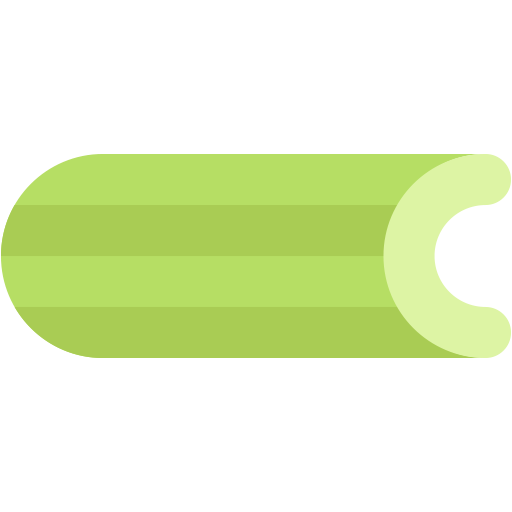This document describes the current stable version of pytest_celery (1.0). For development docs, go here.
How to prepare the Celery application¶
- Release:
1.0
- Date:
Apr 29, 2024
The plugin is designed to allow preparing a Celery app object that will be applied to the worker container for each test case. It is useful for configuring the worker using the standard Celery API and uses the pytest fixtures mechanism to allow controlling the worker configuration pipeline.
This guide will teach you how to utilize this mechanism to control the worker configuration for your test cases.
Note
If you already understand how the initialization pipeline works, you can skip to the Worker App Configuration section.
Worker Pipeline Breakdown¶
New in version 1.0.0.
Each worker component is built using a pipeline of fixtures that control each layer and is responsible for preparing the worker for the test case. Let’s see how our Built-in Celery Worker is built to understand each step in the pipeline.
Initialization Pipeline¶
The worker component is initialized using a container and a node that is responsible for integrating the component with the test case.
The component’s node creation fixture receives the worker container during its initialization.
@pytest.fixture
def celery_setup_worker(
...
default_worker_container: CeleryWorkerContainer,
default_worker_app: Celery,
...
) -> CeleryTestWorker:
Container¶
The default worker container receives its configuration from the default worker fixtures.
Each fixture is responsible for a different layer of the initialization procedure.
default_worker_container = container(
image="{celery_base_worker_image.id}",
ports=fxtr("default_worker_ports"),
environment=fxtr("default_worker_env"),
network="{default_pytest_celery_network.name}",
volumes={"{default_worker_volume.name}": DEFAULT_WORKER_VOLUME},
wrapper_class=CeleryWorkerContainer,
timeout=DEFAULT_WORKER_CONTAINER_TIMEOUT,
command=fxtr("default_worker_command"),
)
Image¶
The image is built using the built-in Dockerfile and is provided to the container using the following fixture.
celery_base_worker_image = build(
path=WORKER_DOCKERFILE_ROOTDIR,
tag="pytest-celery/components/worker:default",
buildargs={
"CELERY_VERSION": fxtr("default_worker_celery_version"),
"CELERY_LOG_LEVEL": fxtr("default_worker_celery_log_level"),
"CELERY_WORKER_NAME": fxtr("default_worker_celery_worker_name"),
"CELERY_WORKER_QUEUE": fxtr("default_worker_celery_worker_queue"),
},
)
Environment¶
Environment variables are provided to the worker container during initialization using the Vendor Class.
The worker receives the broker and result backend configurations from the environment variables
by default using the celery_worker_cluster_config fixture,
which is initialized using celery_broker_cluster_config and
celery_backend_cluster_config fixtures,
to provide the worker with the broker and result backend configurations according to the configured broker and backend clusters.
Network¶
The worker will use the default network that will be created for each test case to allow the worker component to communicate with the other components.
The network isolation allows multiple setups to run in parallel without interfering with each other.
Volumes¶
The plugin provides a special volume that is designed to provide improved testing control over the worker component initialization and functionality.
To practically install the pytest-celery plugin inside the worker component, the worker container needs to be using the default volume.
default_worker_container = container(
...
volumes={"{default_worker_volume.name}": DEFAULT_WORKER_VOLUME},
...
)
This will use the following binding to mount the plugin volume into the worker container.
WORKER_VOLUME = {
"bind": "/app",
"mode": "rw",
}
Note
The default volume may be replaced or reconfigured if needed, by providing your own volume configuration dict to the worker container.
More volumes can be added to the worker container to accommodate more complex testing scenarios, or to provide additional configuration options to the worker component. For example, the current project can be added as a mounted volume alongside the default volume to provide the worker with the project code and configuration.
volumes={
"{default_worker_volume.name}": defaults.DEFAULT_WORKER_VOLUME,
os.path.abspath(os.getcwd()): {
"bind": "/target/path/in/worker",
"mode": "rw",
},
},
Tip
When Debugging with VSCode, the bind value is what should be set for the remoteRoot in the launch.json configuration.
Wrapper Class¶
The wrapper_class is responsible for providing the configuration class that will be used to
initialize the worker container instance.
The wrapper_class must be a subclass of CeleryWorkerContainer.
See more: Fixture wrappers.
Timeout¶
The timeout defines the time pytest will wait for the worker container to be ready before raising a timeout exception.
By default, the timeout is set to accommodate parallel test runs and to provide a reasonable
time for the worker to be ready in most cases. Feel free to experiment and adjust the timeout
according to your needs, or use DEFAULT_WORKER_CONTAINER_TIMEOUT to apply the default timeout.
Command¶
The command field allows to override the worker container CMD instruction instead of
the CMD defined in the Dockerfile using the default_worker_command fixture.
If the CMD instruction is provided in the Dockerfile, the command field can be omitted.
Sequence Diagram¶
The following diagram describes the worker component initialization pipeline described above.
Configuration Pipeline¶
The worker uses the default_worker_initial_content fixture
to provide the worker with the initial content that will be used to configure the worker component’s container volume.
@pytest.fixture
def default_worker_initial_content(
...
default_worker_app_module: ModuleType,
default_worker_utils_module: ModuleType,
default_worker_tasks: set,
default_worker_signals: set,
default_worker_app: Celery,
...
) -> dict:
It uses the default worker fixtures to allow configuring every part of the volume
using the standard pytest fixtures mechanism by itself
without hooking into the default_worker_initial_content
fixture directly.
The volume initialization integrates into the initialization pipeline by injecting worker configurations and files into the worker container to control the Celery app instance and provide enhanced testing capabilities.
Worker App Configuration¶
New in version 1.0.0.
To configure the worker app, use the default_worker_app fixture.
@pytest.fixture
def default_worker_app(default_worker_app: Celery) -> Celery:
app = default_worker_app
# configure the app here
return app
Modular Configuration¶
The worker app instance can be configured differently for each test case using the Fixture availability feature of pytest.
For example,
@pytest.fixture
def default_worker_app(default_worker_app: Celery) -> Celery:
app = default_worker_app
app.conf.A = X
return app
class test_example:
@pytest.fixture
def default_worker_app(self, default_worker_app: Celery) -> Celery:
app = default_worker_app
# app.conf.A is already set to X
app.conf.B = Y
return app
def test_worker_app(self, celery_setup: CeleryTestSetup):
assert celery_setup.app.conf.A == X
assert celery_setup.app.conf.B == Y
Warning
The default_worker_app fixture is called before the worker container
is created so using it in a test case will not change the worker’s initialization
pipeline as it is already completed by the time the test case is executed.