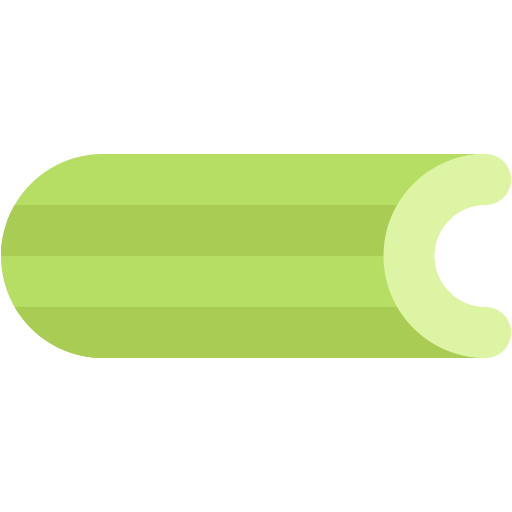This document describes the current stable version of Celery (5.4). For development docs, go here.
Using Redis¶
Installation¶
For the Redis support you have to install additional dependencies.
You can install both Celery and these dependencies in one go using
the celery[redis] bundle:
$ pip install -U "celery[redis]"
Configuration¶
Configuration is easy, just configure the location of your Redis database:
app.conf.broker_url = 'redis://localhost:6379/0'
Where the URL is in the format of:
redis://:password@hostname:port/db_number
all fields after the scheme are optional, and will default to localhost
on port 6379, using database 0.
If a Unix socket connection should be used, the URL needs to be in the format:
redis+socket:///path/to/redis.sock
Specifying a different database number when using a Unix socket is possible
by adding the virtual_host parameter to the URL:
redis+socket:///path/to/redis.sock?virtual_host=db_number
It is also easy to connect directly to a list of Redis Sentinel:
app.conf.broker_url = 'sentinel://localhost:26379;sentinel://localhost:26380;sentinel://localhost:26381'
app.conf.broker_transport_options = { 'master_name': "cluster1" }
Additional options can be passed to the Sentinel client using sentinel_kwargs:
app.conf.broker_transport_options = { 'sentinel_kwargs': { 'password': "password" } }
Visibility Timeout¶
The visibility timeout defines the number of seconds to wait for the worker to acknowledge the task before the message is redelivered to another worker. Be sure to see Caveats below.
This option is set via the broker_transport_options setting:
app.conf.broker_transport_options = {'visibility_timeout': 3600} # 1 hour.
The default visibility timeout for Redis is 1 hour.
Results¶
If you also want to store the state and return values of tasks in Redis, you should configure these settings:
app.conf.result_backend = 'redis://localhost:6379/0'
For a complete list of options supported by the Redis result backend, see Redis backend settings.
If you are using Sentinel, you should specify the master_name using the result_backend_transport_options setting:
app.conf.result_backend_transport_options = {'master_name': "mymaster"}
Global keyprefix¶
The global key prefix will be prepended to all keys used for the result backend, which can be useful when a redis database is shared by different users. By default, no prefix is prepended.
To configure the global keyprefix for the Redis result backend, use the global_keyprefix key under result_backend_transport_options:
app.conf.result_backend_transport_options = {
'global_keyprefix': 'my_prefix_'
}
Connection timeouts¶
To configure the connection timeouts for the Redis result backend, use the retry_policy key under result_backend_transport_options:
app.conf.result_backend_transport_options = {
'retry_policy': {
'timeout': 5.0
}
}
See retry_over_time() for the possible retry policy options.
Serverless¶
Celery supports utilizing a remote serverless Redis, which can significantly reduce the operational overhead and cost, making it a favorable choice in microservice architectures or environments where minimizing operational expenses is crucial. Serverless Redis provides the necessary functionalities without the need for manual setup, configuration, and management, thus aligning well with the principles of automation and scalability that Celery promotes.
Upstash¶
Upstash offers a serverless Redis database service, providing a seamless solution for Celery users looking to leverage serverless architectures. Upstash’s serverless Redis service is designed with an eventual consistency model and durable storage, facilitated through a multi-tier storage architecture.
Integration with Celery is straightforward as demonstrated in an example provided by Upstash.
Caveats¶
Visibility timeout¶
If a task isn’t acknowledged within the Visibility Timeout the task will be redelivered to another worker and executed.
This causes problems with ETA/countdown/retry tasks where the time to execute exceeds the visibility timeout; in fact if that happens it will be executed again, and again in a loop.
To remediate that, you can increase the visibility timeout to match the time of the longest ETA you’re planning to use. However, this is not recommended as it may have negative impact on the reliability. Celery will redeliver messages at worker shutdown, so having a long visibility timeout will only delay the redelivery of ‘lost’ tasks in the event of a power failure or forcefully terminated workers.
Broker is not a database, so if you are in need of scheduling tasks for a more distant future, database-backed periodic task might be a better choice. Periodic tasks won’t be affected by the visibility timeout, as this is a concept separate from ETA/countdown.
You can increase this timeout by configuring several options with the same name:
app.conf.broker_transport_options = {'visibility_timeout': 43200}
app.conf.result_backend_transport_options = {'visibility_timeout': 43200}
app.conf.visibility_timeout = 43200
The value must be an int describing the number of seconds.
Key eviction¶
Redis may evict keys from the database in some situations
If you experience an error like:
InconsistencyError: Probably the key ('_kombu.binding.celery') has been
removed from the Redis database.
then you may want to configure the redis-server to not evict keys by setting in the redis configuration file:
the
maxmemoryoptionthe
maxmemory-policyoption tonoevictionorallkeys-lru
See Redis server documentation about Eviction Policies for details:
Group result ordering¶
Versions of Celery up to and including 4.4.6 used an unsorted list to store result objects for groups in the Redis backend. This can cause those results to be be returned in a different order to their associated tasks in the original group instantiation. Celery 4.4.7 introduced an opt-in behaviour which fixes this issue and ensures that group results are returned in the same order the tasks were defined, matching the behaviour of other backends. In Celery 5.0 this behaviour was changed to be opt-out. The behaviour is controlled by the result_chord_ordered configuration option which may be set like so:
# Specifying this for workers running Celery 4.4.6 or earlier has no effect
app.conf.result_backend_transport_options = {
'result_chord_ordered': True # or False
}
This is an incompatible change in the runtime behaviour of workers sharing the same Redis backend for result storage, so all workers must follow either the new or old behaviour to avoid breakage. For clusters with some workers running Celery 4.4.6 or earlier, this means that workers running 4.4.7 need no special configuration and workers running 5.0 or later must have result_chord_ordered set to False. For clusters with no workers running 4.4.6 or earlier but some workers running 4.4.7, it is recommended that result_chord_ordered be set to True for all workers to ease future migration. Migration between behaviours will disrupt results currently held in the Redis backend and cause breakage if downstream tasks are run by migrated workers - plan accordingly.